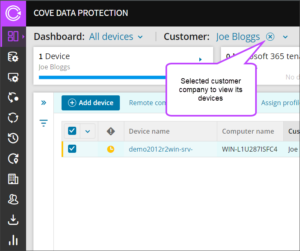To restore data to a different target than the source server, it is necessary to use the Recovery Console and the destination of the restoration can be the server running the Recovery Console.
To install the Recovery Console, please download from:
https://cdn.cloudbackup.management/maxdownloads/mxb-rc-windows-x86.exe
https://cdn.cloudbackup.management/maxdownloads/mxb-rc-windows-x64.exe
To create a restore job, follow the steps below:
- Open the Recovery Console from the Desktop icon.
- Click on the Add button to add a new device to restore from.
- On the next step you’ll be asked to add the Device Name, Password and Security code from the machine you want to restore.
- Login to the Cloud Management Console at https://backup.management.
- Go to the Dashboard.
- Click on the server you need.
- Then go to the Modification tab.
- There you’ll find the Device Name and Password.
- To find the Device Name and Password:
- The Security code is the encryption passphrase that was entered for the Backup Manager installation. This information is not stored by Hexistor or Cove support and cannot be recovered.
- Once the device is verified and added, select the data source Files and Folders to restore.
- In the next step, expand the Restore tree to select the specific files or folders you wish to restore by marking the check box.
- Select Skip files that have not changed, to reduce restore times by skipping processing for files identified as unchanged.
- Choose option Restore to original location if you wish to recover the data to the same server you’re restoring from.
- Or choose Restore to, to recover the data in a specific location on the machine where you have the Recovery Console installed. Browse for the location you wish to use for the recovery or enter it manually.
- Click on Ok to start the restore job.